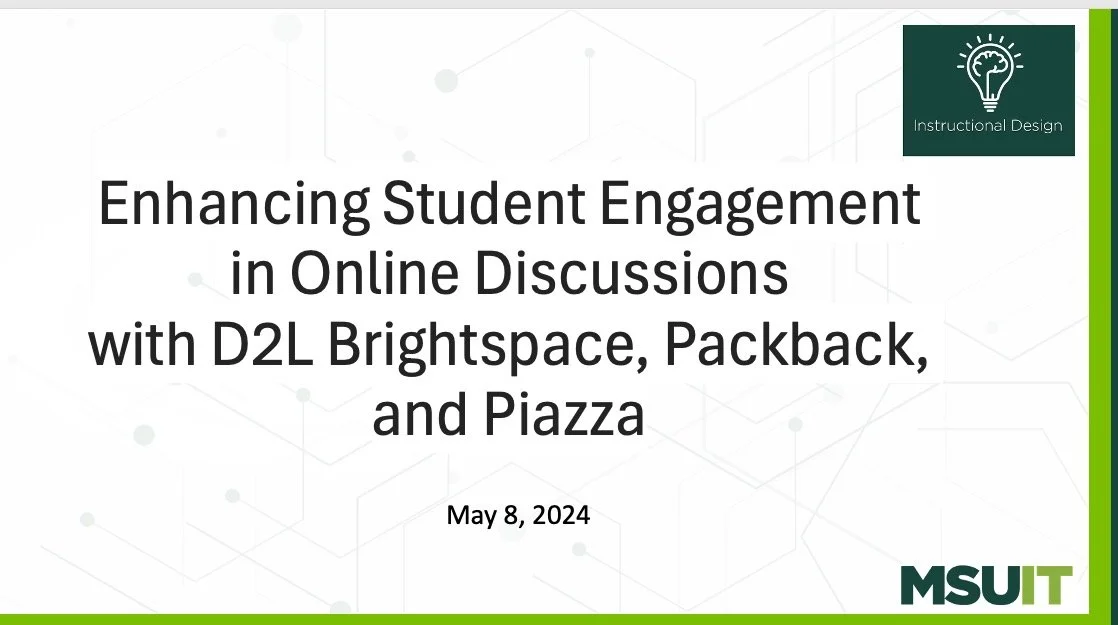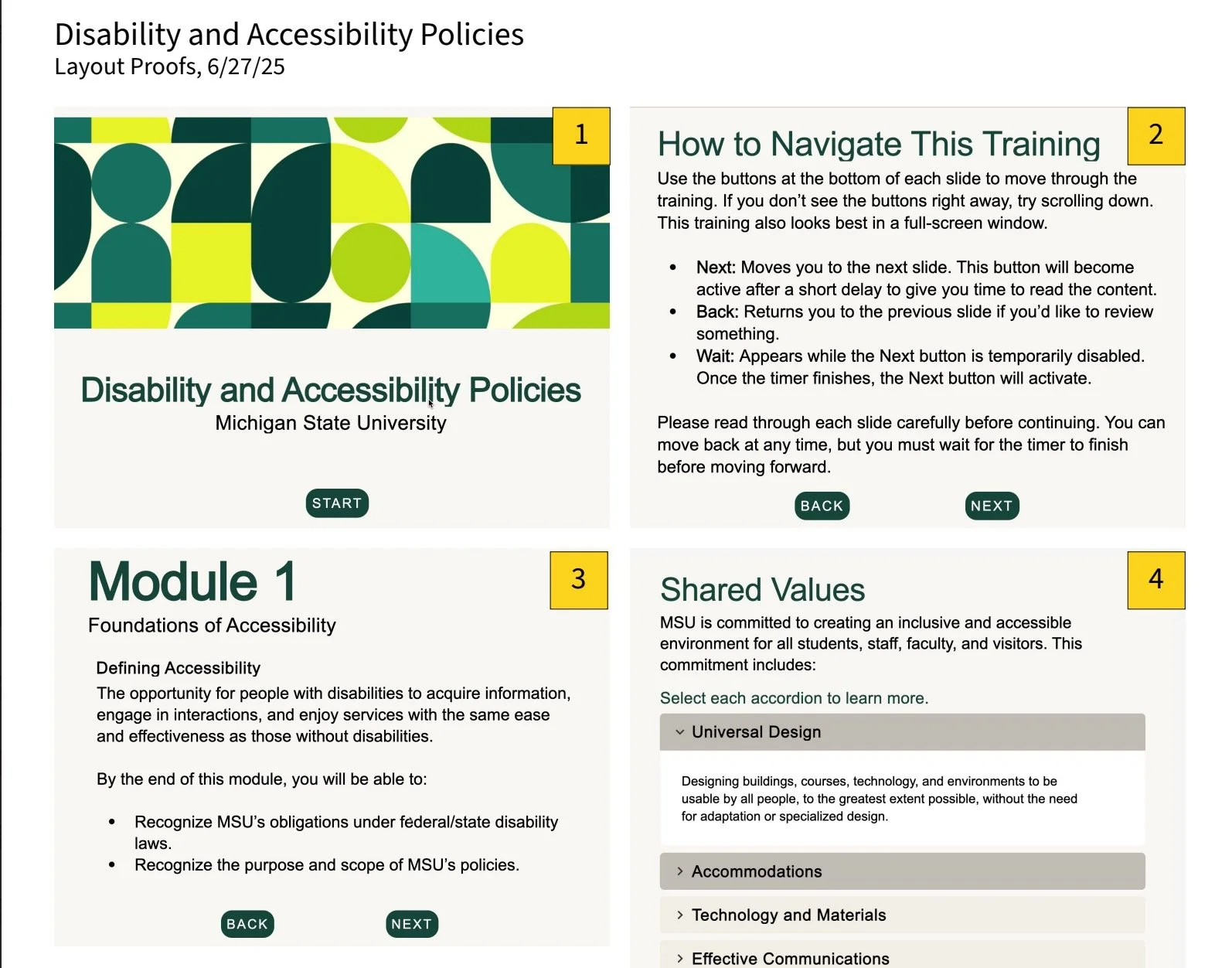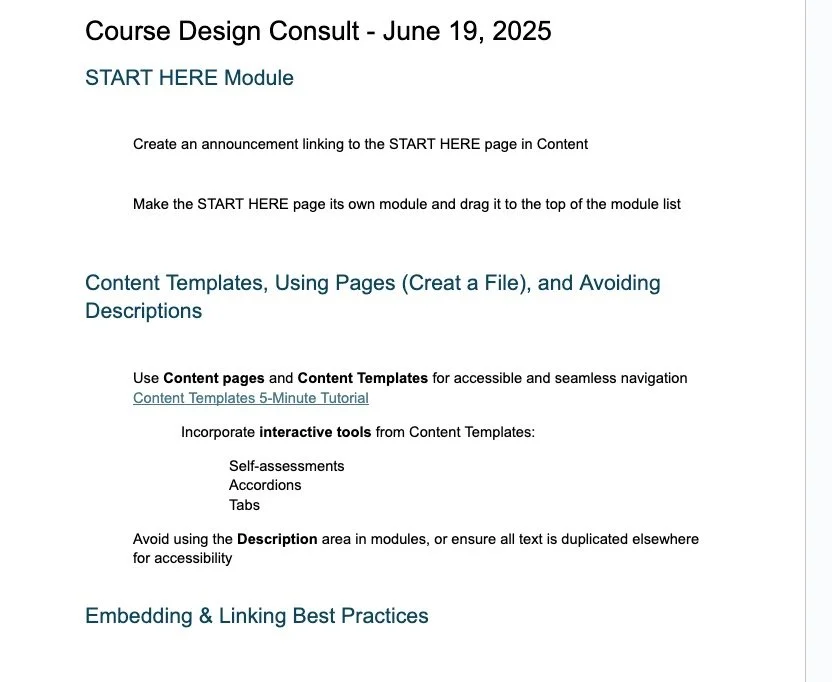Projects & Work Examples
Example D2L Brightspace Course:
Certification Pathways
This professional development course in the D2L Brightspace LMS was created to help MSU faculty design more accessible, engaging, and pedagogically grounded learning experiences by integrating instructional technology into thoughtful course design.
Tools Used: D2L Brightspace, Camtasia, MediaSpace, Snagit, Microsoft Office
5-Minute Tutorial: Creating a Quick Recording Using Kaltura MediaSpace Express Capture
This instructional video was created to introduce faculty and staff to Kaltura MediaSpace Express Capture, a browser-based tool for quickly recording webcam and screen content. It provides a step-by-step walkthrough of how to create, review, and save recordings, with tips for sharing videos in D2L and guidance on adding captions to support accessibility.
Tools Used: MediaSpace, Camtasia, D2L Brightspace, Microsoft Office
Workshop Recording Example:
Enhancing Student Engagement in Online Discussions
with D2L Brightspace, Packback, and Piazza
This workshop segment introduces instructors to student engagement strategies using D2L Discussions and Packback, demonstrating how to configure, use, and evaluate each tool effectively within the MSU learning environment.
Tools Used: Zoom, D2L Brightspace, Packback, MediaSpace, PowerPoint, Snagit
Disability an d Accessibility Policies Training
This asynchronous training was developed with other instructional designers and several Subject Matter Experts (SMEs) to introduce all MSU faculty and staff to foundational accessibility concepts, supporting the university’s commitment to meeting WCAG standards and broader federal accessibility requirements. The module covers both digital accessibility and the accommodations process, offering an overview of relevant laws such as the ADA and Section 504, along with guidance for employees and supervisors. Designed to promote inclusive practices across campus, the training includes interactive elements and assessment questions to reinforce understanding. I contributed to the development of instructional content, collaborated with SMEs, collaborated on Captivate development, and oversaw the review process and user testing in the Ability LMS.
Tools Used: Adobe Express, Captivate, Google Suite, Ability LMS
Example Course Design Consult Summary
This is an example of a follow-up document that I shared with an instructor after a course design consultation. It reinforces and expands on topics discussed during the meeting, offering targeted, accessible how-to resources for implementing D2L features, media tools, and content templates to support inclusive and engaging online learning.
Introductory Video: Composition Learning Experience
This introductory video was created for new asynchronous learners to create an engaging overview of the 16-week learning experience.
Tools Used: Canva, PowerPoint
Avoiding Misinformation Online:
Strategies For Desktop Research
This eLearning course was designed to help new market researchers conduct credible research for advertising campaigns.
Tools Used: Articulate Storyline 360, Vyond, Adobe XD, Adobe Illustrator, MindMeister, Canva, Audacity, Google Docs